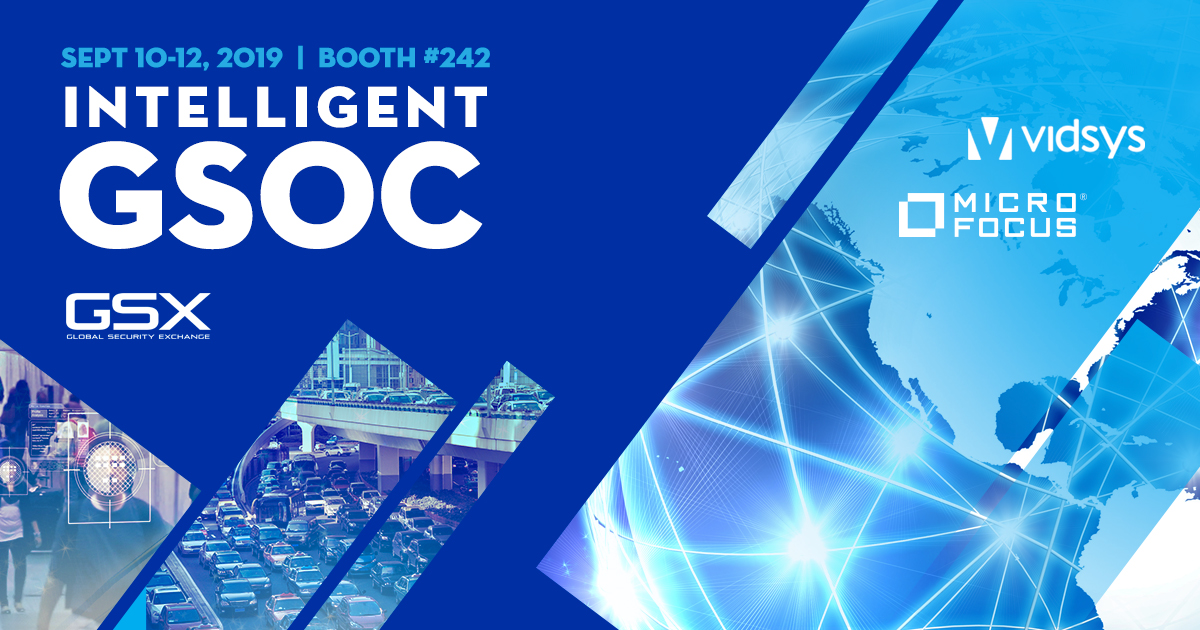Security operators are responsible for managing hundreds of security situations each day. In order to effectively manage security operations, they must prioritize the highest risks and react in a timely, efficient manner. The latest version of Vidsys Enterprise 2019, VE2019R1.1, offers enhanced performance and operability to help operators better manage the everyday complexities and challenges of their job.
Improved Data Organization Capabilities
VE2019R1.1 automatically sorts situations, pushing the newest, incoming situations to the top of each respective severity group. The logic holds true regardless of how the data columns are sorted or the number of times the operator re-sorts the data. Additionally, the RiskShield page now displays a progress animation each time it sorts and reloads incoming data. This new feature allows operators to quickly identify the most recent situations.

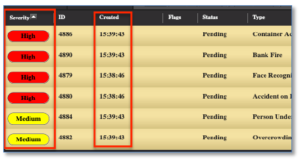
Enhanced UI Stability for Large Enterprises
As enterprises scale, security operators often find
themselves tasked with covering an increasing number of incoming situations from multiple sites. However, as the number of sites in an enterprise grows, operators may expect to experience some degradation in UI performance. VE2019R1.1 combats this issue by allowing users to set default and maximum caps on the number of situations loaded in the summary window. This simple, enhanced design and configuration change will help teams see a marked improvement in UI performance.
You load situations on-demand and the Vidsys client does the heavy lifting of loading and sorting situations instead of the server.
On a given day, your supervisor reaches out to you asking for a report on the usage of the top 10 video management systems being used in the enterprise over a period of time. He needs to justify the ROI for procuring these systems and determine if there is an alignment with the company’s overall security strategy. In addition, he is also looking for a report that would show him how many operators are actively using the Vidsys system. Look no further!
Enterprise Business Intelligence Reporting
Many organizations are not only interested in improving and simplifying security situation management but want to know how their enterprise security software contributes to the company’s overall security strategy and provides a quantifiable ROI.
The Enterprise Business Intelligence (EBI) reporting package released as part of VE2019R1.1 includes new reports that offer better insight into the ways your business uses Vidsys Enterprise. The updated EBI tool visually displays information in real-time via an easy-to-use reporting dashboard and includes common format report export options such as PDF, Excel and Word. Additionally, several existing reports, including “User Login” and “Managed Asset Audit Properties” reports have been updated to better suit customer needs.
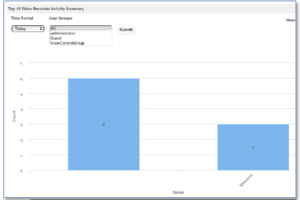
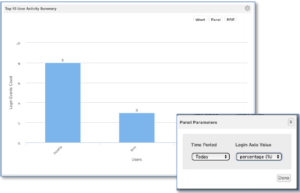
To learn more about any of the new features included Vidsys Enterprise 2019 R1.1, contact your account manager or contact us to schedule a demo »



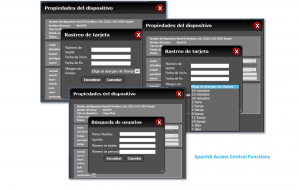

![Vidsys Enterprise 2020R2: improved video replay controls, auto reporting + more [release notes]](https://vidsys.com/wp-content/uploads/2020/05/Spanish-Access-Control-Functions.png)