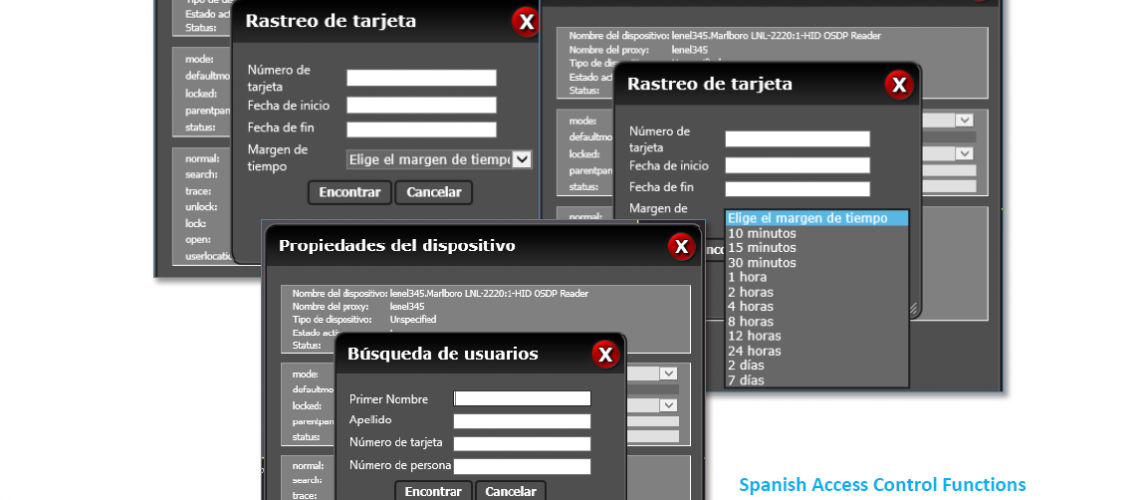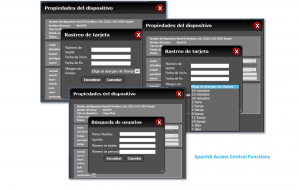Our Release Notes blog series highlights new features and platform enhancements to help you learn how to get the most out of the Vidsys Enterprise platform. Want to see our comprehensive CSIM platform in action? Watch a quick demo now.
What’s New in VE 2020R2?
New and improved video replay controls
Updated automated reporting capabilities
Better support for Arabic and Spanish language users
User-friendly updates to the Situation Assignment controls
New automated reporting capabilities
New report options have been enabled for automated email distribution – you can now configure a total of 17 reports. With this update, System administrators can now receive “System Inventory Reports” to monitor their system size with ease, while shift supervisors can set up “Successful Logins and Logouts” and other audit data reports to monitor operators’ system use and other key data points.
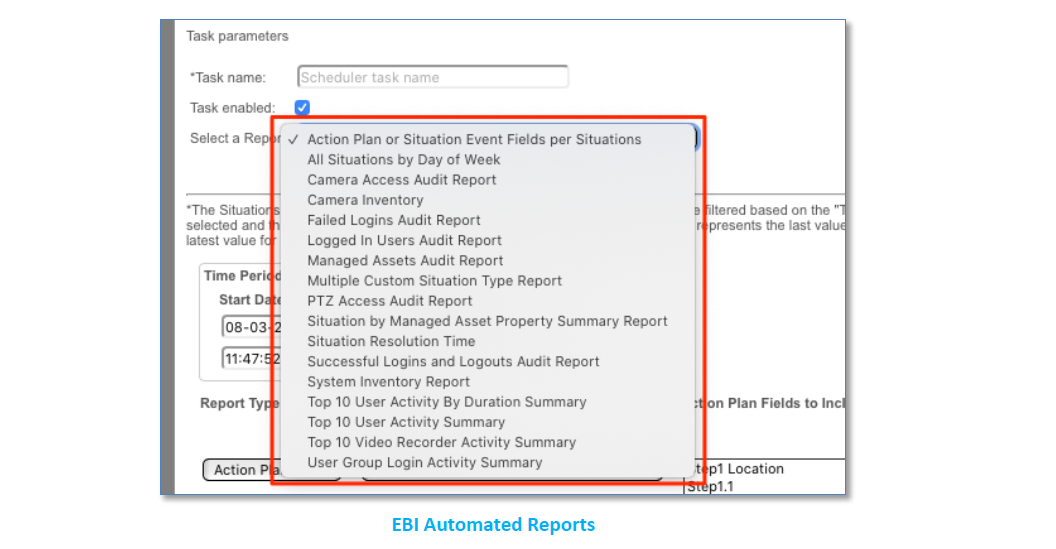
Improved video replay controls
The appearance of the video playback control bar has been updated for all Vidsys Enterprise video connectors. The tool now closely resembles the Synchronized Playback Studio controls, providing operators with a more consistent set of controls throughout the application.
The new control bar also features an updated timeline display and improved sliding scale controls while maintaining access to existing variable speed playback options.
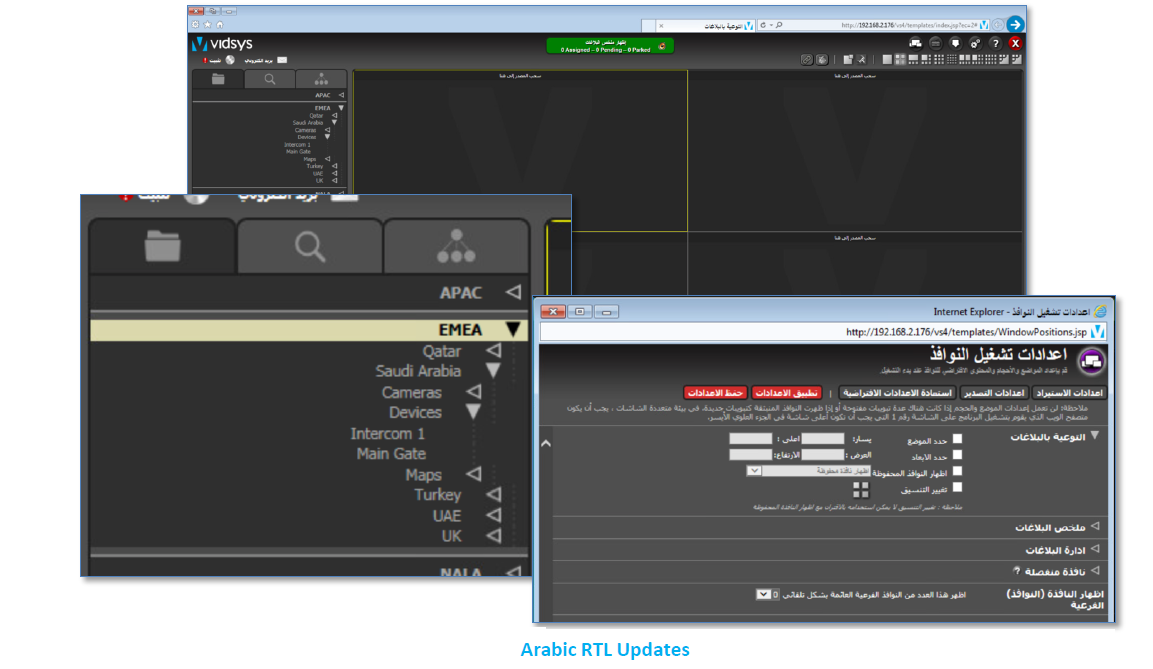
Extended foreign language support [Spanish & Arabic language users]
Vidsys Enterprise 2020R2 provides a smoother experience for global users with significant updates to both the Arabic and Spanish language interfaces. The Situation Awareness user interface in native Arabic locales now fully supports right-to-left (RTL) display as well as a full Arabic translation of all content and functions. Further development of RTL support in the Situation Summary and Situation Management windows is already underway and will be available in a future release version.
The Vidsys Enterprise access control functionality now also includes a Spanish language version. Both the Badge Trace and User Activity search windows now automatically display in Spanish when accessed by a user with a Spanish input locale (or an associated localized variant, such as a designated user based in a Spanish speaking country.)
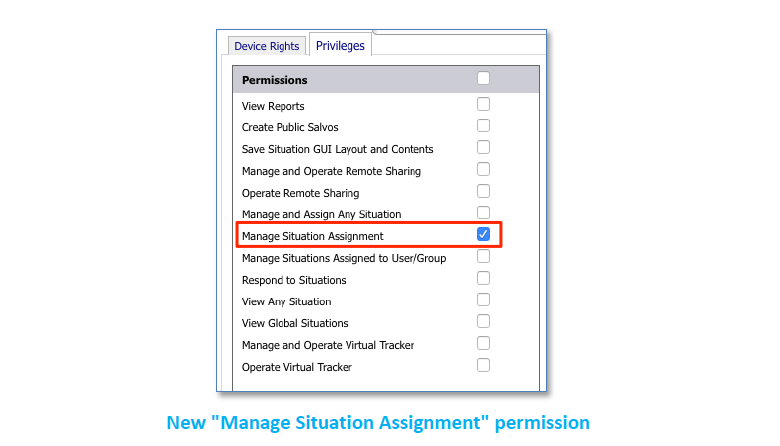
Situation assignment control improvements
Control improvements allow you to prevent operators from modifying a situation assignment so that situations must be completed by the assigned operator/user group unless reassigned to another operator/group by an operator with sufficient permission rights. This feature prevents operators from declining and returning situations to the backlog instead of completing the assigned task.
Operators without sufficient account privileges to will be unable to access the Situation Summary or Management window’s Situation Assignment controls. The new capability is facilitated by the introduction of a new permission called “Manage Situation Assignment.” This new permission level complements the existing “Manage Assignment of Situations assigned to user/group.” When both permissions are enabled, a user can view, respond and manage situation assignments and is granted permission to assign tasks to both individual users and user groups.
To learn more about any of the new features included in Vidsys Enterprise 2020R2, head to our customer support page to schedule a live demo with one of our converged security experts. Or, if you’re ready to take your knowledge of Vidsys Enterprise to the next level, register now for an upcoming Certification Training session.